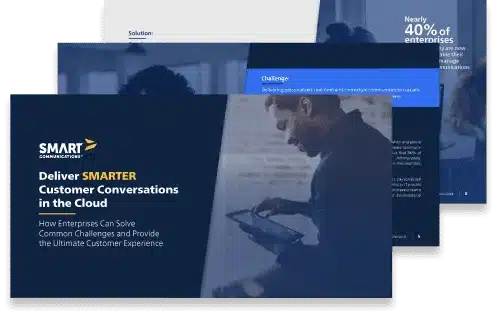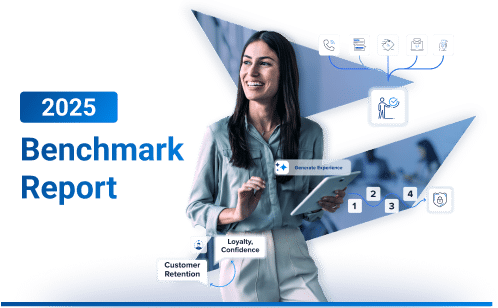4 Steps to Prepare for a Pain-Free Legacy CCM Migration
By: Chris Murphy, VP Product Marketing at Smart Communications
Adapting to the always-connected customer has become a catalyst for digital transformation – especially now as we adjust to the new norms brought forth by COVID-19. When it comes to customer communications management software (CCM), more organizations are finding that their legacy print system models and applications are turning into roadblocks and preventing agility. These fragmented systems are unable to communicate efficiently across business units and company divisions. Nor can they easily integrate with marketing, eCommerce, and CRM systems to coordinate data and messaging, which leads to a disjointed customer experience.
The good news is, you don’t have to become victim to an outdated legacy system. Here are four key steps to follow to prepare for a seamless CCM migration and ensure you are well-equipped to digitally transform your customer communications.
1. Understand the goal of the CCM migration
Gaining consensus on the why of the migration of your CCM platform is a crucial, but sometimes overlooked part of obtaining organizational buy-in and the successful fruition of any digital transformation project. Is the impetus of considering a new customer communications management strategy driven by compliance reasons, core system modernization, to reduce risk, to centralize communications across lines of business, to reduce costs, to instill more agility into communications strategy, to better empower business users, or maybe to provide an overall better customer experience? While all these may be realized benefits of moving to a modern CCM solution, the primary driving reason will help to dictate not only the core buying and evaluation group that you’ll need to work with but also the key performance indicators and success metrics that you’ll use to quantify the success of the project.
2. Determine which deployment option is best
As more organizations begin to adopt and develop a cloud-first strategy, it’s likely that your organization has already discussed the option of leveraging an enterprise application in the cloud. Before jumping head-first into a migration, it’s important to ensure everyone has a basic understanding of not only the options available but also the benefits of each approach in order to determine on the best approach for your company.
- Software as a Service (SaaS): A method of software delivery in which software is licensed and then accessed online via a subscription, rather than being purchased for installation.
- Platform as a Service (PaaS): A cloud computing model in which a provider delivers hardware and software (typically those needed for application development). The provider hosts the hardware and software on its own infrastructure, rather than requiring users to install in-house.
- Cloud: Simply put, cloud computing is the delivery of computing services over the internet. These services are offered as either public or private cloud. With public clouds, all hardware, software, and other supporting infrastructure are owned and operated by a third-party service provider and users share those resources with other organizations or “tenants”. With a private cloud, resources are exclusively used by one organization either via an on-site data center, or a hosted data center. Either way, the services, and infrastructure are on a private network with hardware and software dedicated solely to one organization.
- Hybrid Cloud: A combination of on-premise and public/private cloud, each performing distinct functions, with orchestration between the platforms.
- Managed Service: A deployment model in which a third party manages a customer’s IT infrastructure and/ or end-user systems remotely, requiring hosting, management, and staffing costs.
3. Assess your digital readiness
This might be your most important step in the process because it will show you exactly how ready your organization is to make the leap to a more modern, cloud-based service. As part of any CCM migration, it’s important to consider whether or not to add digital channel production to your existing print operations. First, you’ll want to evaluate your print operations to see which document types can most easily be digitized. Begin by measuring print volume by department, categorizing types of printed collateral, and identifying types of customers receiving print documents. Start creating a content inventory list that covers basic metrics surrounding the total number of communication documents and templates you have, the total number or percentage of reusable content, volumes by document, and which department owns the content. It’s also important to start thinking about the complexity of the documents – are they easily converted to digital channels or are they very complex – these may up end up being prioritized later in the migration process. This process allows you to trace and quantify your current reliance on printed collateral while recognizing any knowledge gaps that exist so you can perform a CCM migration efficiently and effectively.
4. Know your existing cost model
Cost is always one of the biggest issues when it comes to justifying a migration strategy business case. When starting the cost evaluation process, most businesses realize they know a lot less about their full cost model than they thought they did. Depending on how many communication documents, forms, and templates need to migrate, and how they’re currently being generated, it can be confusing to put a figure on it. If you don’t have a comprehensive view of the current cost model, it can be hard to make a migration strategy business case look positive to key stakeholders. While some of us are lucky to have a corporate decision that’s driving migration out to the cloud, having a clear picture of your all-in costs (don’t forget on-premise maintenance and operational costs, print and mail delivery costs, etc.) will only benefit you in the long run by setting realistic expectations upfront. Working with a vendor to establish a solid ROI calculation or looking at similar total cost of ownership (TCO) studies can also be an invaluable input into any evaluation decision criteria.
____
Let’s face it, change is hard. But, remember that your customers’ lives are changing, so to stay ahead of the game, your organization must be willing to change too. Are you ready for a more simplified, pain-free legacy migration? Discover how our Migration Studio reduces the cost, time, and complexity inherent with CCM software migrations.