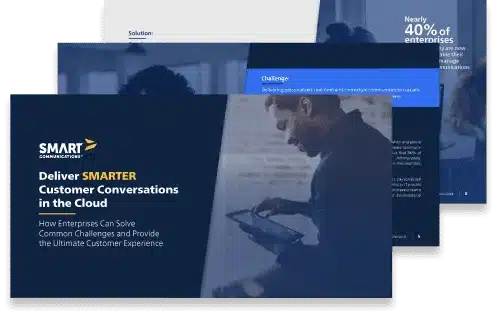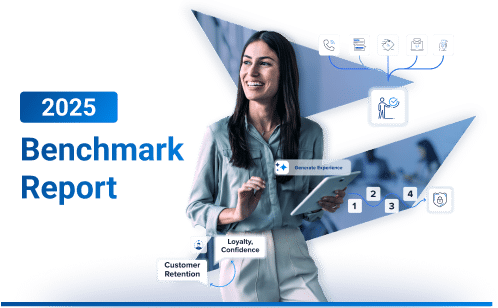To see some real-world applications of SmartIQ, or to learn more about how it powers forms automation, visit the SmartIQ Demo Zone.
2024 FORMS AUTOMATION GUIDE:
SOFTWARE & SOLUTIONS | SMART COMMUNICATIONS
The Ultimate Guide to Forms Automation
Learn moreAs customer expectations for simple, digital experiences increase, companies like yours are racing to deliver “best in class” fast, mobile-first interactions. One of the most common business processes left behind in that race to digital automation is forms. They stalled at fillable PDFs, basic web forms, and mobile applications.
In highly-regulated industries like insurance, financial services and healthcare–where there are hundreds of complex onboarding and servicing processes–the customers’ journey from first phone call to final outcome should be seamless.
Fewer, more impactful interactions where you know your customer and deliver faster outcomes are the name of the forms automation game.
The Ultimate Guide to Forms Automation provides an overview of what forms automation is (and is not), how it can be used across your organization, and how it will be a game changer for your customers and internal stakeholders.
What Is Forms Automation?
(Plus, what it’s not)
There are a lot of digital form software solutions disguised as forms automation solutions on the market which offer a quick path to creating online forms—maybe with some light conditional logic or basic workflow included to check an RFP box—all in the name of improved customer experience. But, that isn't considered forms automation.
The software systems that power true forms automation are designed to fully digitalize your organization’s data collection processes for the most critical business applications and servicing applications.
What does that really mean?
So, there are basic digital forms and there are enterprise digital forms solutions, and they provide very different approaches to data collection. From the capabilities running behind the scenes and ensuring data compliance to benefits around data hygiene and delivering faster outcomes, any perceived similarity starts to fall away early in the search for an enterprise solution.
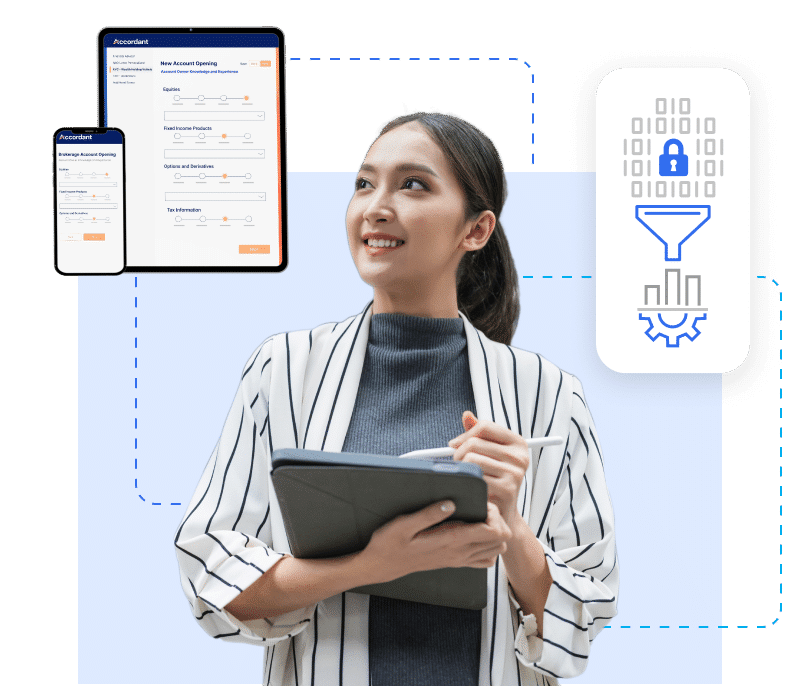
Current Drivers Increasing
the Need for Forms Automation
Regardless of the industry you’re in, there are several drivers that require your organization to act and secure a forms automation solution. Those are:
Historically, IT teams have implemented and maintained the business’s data intake processes. Whether they inherited a process through an acquisition or built it themselves, these teams find themselves inundated with requests to add new data fields or update logos when their purpose is to automate as much and as quickly as possible.
The other major initiative these teams are tasked with is data hygiene and ensuring the data is accurate and shareable. They spend countless hours on data cleanup because legacy processes don’t offer the level of sophistication needed on the front end to avoid downstream delays.
With a form automation solution, companies address both issues. They eliminate using costly IT resources for forms management—because internal lines of business can create and maintain forms and approval workflows themselves—and significantly reduce time spent sanitizing data, a byproduct of consistently formatted, validated information coming in.
Customer experience is complex. Whether the customer is a policyholder, an investment advisor (or their client), or a patient, they are comparing their interaction with you to their experience with online retailers who have slick websites, relevant product recommendations, and same day delivery. Insurers, investment banks, and healthcare providers need to close the gap between the experience they deliver and the experience a customer expects.
These are the experiences your brokers, advisors, agents, policy holders, and customers want:
- Enterprise forms that are mobile first
- Easily facilitate prefilling information
- Only ask relevant questions
- Allow digital document uploads
- Display questions in the preferred language
- Route information in real time for signatures and approvals—that deliver
same day answers rather than in a different month
If you’re a business leader, you undoubtedly recognize that many of the ways customers provide information today are neither reliable nor secure. All it would take is one hack or one bad actor to compromise thousands of people’s personal information. Government agencies are constantly tightening data regulations, and there is mounting pressure from compliance, legal, and InfoSec teams to not just meet these requirements but get ahead of them.
Security certifications from an enterprise technology vendor are table stakes. The other side of the data security story is critical. Your brand has a responsibility to protect your customers’ data like your organization protects its own and completely rethink its approach to digital data intake. The more channels the data comes in, the more costly and challenging it is to ensure the security of that information.
The advanced API architecture of forms automation software can allow your company to collect, transfer, and store information however you need to at every point in a process, ensuring compliance with internal data handling policies and procedures. Adaptive technology means that a single, secure form process can be accessed within a portal, on a public website, or on a mobile device.
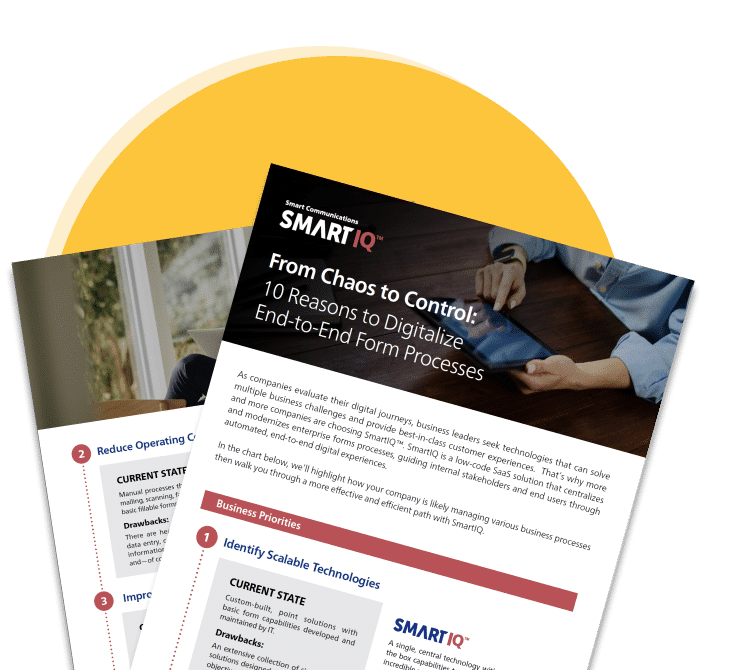
GUIDE
From Chaos to Control - 10 Reasons to Digitalize End-to-End Form Processes
This Quick Reference Guide highlights how your company is likely managing form processes and how you can increase efficiency and effectiveness with SmartIQ.
Learn moreThe Benefits of Cloud-Based Forms Automation
Nearly every business process requires information. Whether it’s part of the onboarding process or servicing a longstanding customer, collecting information is one of the first steps in the overall experience. The impact legacy processes are having on organizations are very real, very costly, and very extensive—impacting IT teams and the direct lines of business.
Some of the most noticeable ways cloud-based enterprise forms automation technology impacts an organization:
Eliminates downstream data cleanup
Improves utilization of new and existing information and technology
Frees IT resources for strategic initiatives
Reduces time spent maintaining legacy tools
Higher completion rates due to less effort and a better experience
Retention and loyalty from fast, personalized outcomes
Seamless creation of “mobile first” experiences for every business process
Sophisticated branding for consistent, engaging experiences
Did you know? 53% of customers would end an interaction with a company if the way they collect information (such as completing a form) is too difficult.
WHITEPAPER
Next-Gen Enterprise Data Collection: The Role of Forms in Interaction Experience Management (IXM)
Learn more
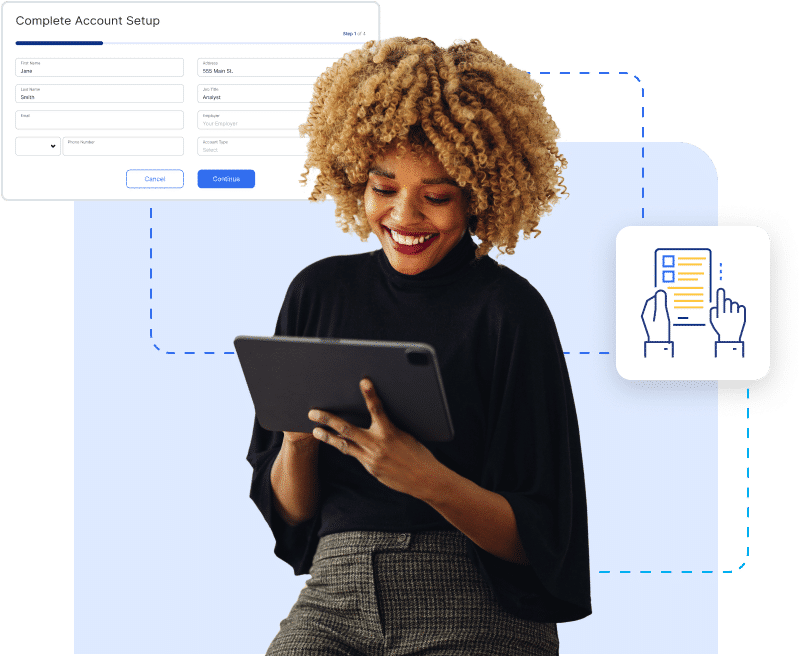
What Are the Typical Use Cases
of Forms Automation?
When considering insurance, healthcare, and financial services business processes, the interactions happening can be emotional, incredibly time-sensitive, and highly stressful—with everything from life to multi-million-dollar investments on the line.
Here are some typical applications that can benefit from digital forms and approval automation to deliver the seamless experiences customers expect.
Asset Management Servicing
Investor Risk Assessments
Wealth Management Portfolio Management
Commercial Lending
Wealth Management Client Onboarding
Loan Servicing
New Business Applications & Customer Onboarding
Quoting & Underwriting
Policy Servicing
Renewals
Agent & Broker Onboarding
Claims Submission
New Business Applications & Customer Onboarding
Quoting & Underwriting
Policy Servicing
Beneficiary Management
Claims Submission
Advisor Onboarding
Scheduling
Intake
Medicare Secondary Payer
Referrals
Consent
HCAHPS Predictor Surveys
Member Submitted Claims
Appointment of a Personal Representative
Medical Information Release
CAHPS Predictor Surveys
Claims Appeals
Prior Authorization
What Should I Expect from a Forms
Automation Solution?
Enterprise forms technology is not new—some of the most mature vendors, like Smart Communications, have been honing their solutions for over 30 years. But it is a new topic for most companies and a new space for them to research. So, what capabilities and features are required to ensure long-term viability and scalability? It depends on who you ask.
Automates manual paper processes
Consistently structured, formatted data intake
Robust APIs and prebuilt connectors to integrate with core systems
No technology maintenance
Flexible output and data storage options
Enables long-term business ownership
Complies with information and security policies
Prefills known information and validates collected data in real-time
Automates approval workflows
Ensures all features are mobile enabled
Real-time status updates
Automatically presents translated content
Supports digital collection of supporting documentation
Includes video content and fully branded experience
Flexible signing options (signature box, eSignature, etc.)
Closing the Loop
Many of the external business processes out there end with some kind of agreement. That could mean checking a box, “sign on glass,” or a legally binding eSignature agreement. Mature forms automation solutions are developed to give companies options, based on the specific needs and requirements of the business. And some processes may include a variety of signing options, depending on who is signing, when, and so on. The point is to ensure you are not committed to only capturing agreement via eSignature when it may not even be needed.
WHITEPAPER
Get to eSignature Faster: Maximize the Value of Your eSignature Investment with True Forms Automation
Learn more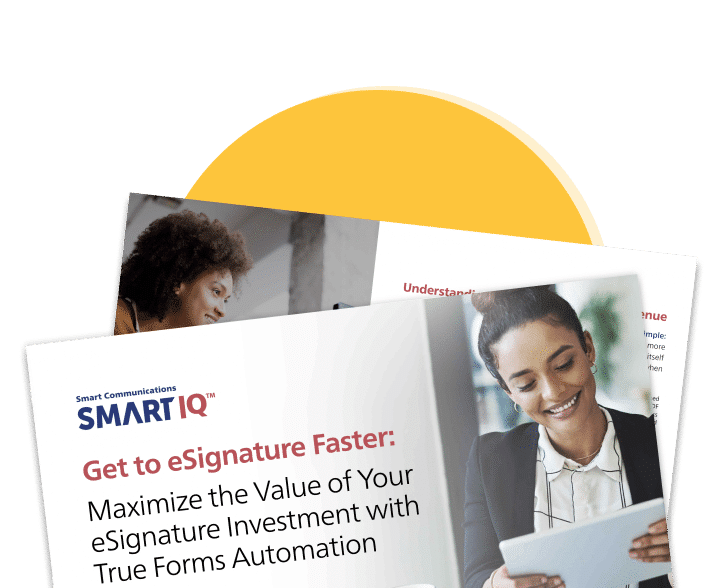
Why Partner with Smart Communications
for Forms Automation
SmartIQ™, a forms automation software from Smart Communications, enables enterprises to modernize forms-based processes. By guiding employees, stakeholders and end-users through automated, digital-first experiences, SmartIQ helps companies streamline everything from first name to final signature. Here’s how:
How SmartIQ Powers Forms Automation
SmartIQ is comprised of four key elements that provide a streamlined, secure, and personalized approach to data collection. Those elements are:


Are You Ready To Scale the Conversation With Your Customers?
Get in touch with one of our experts today.