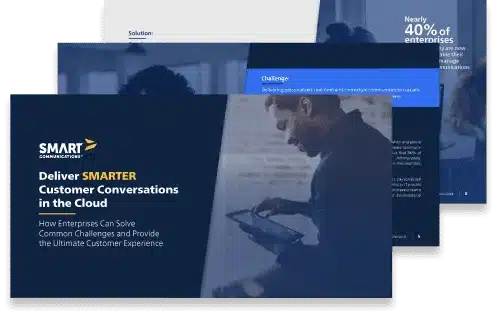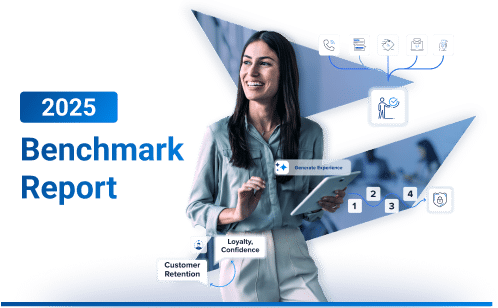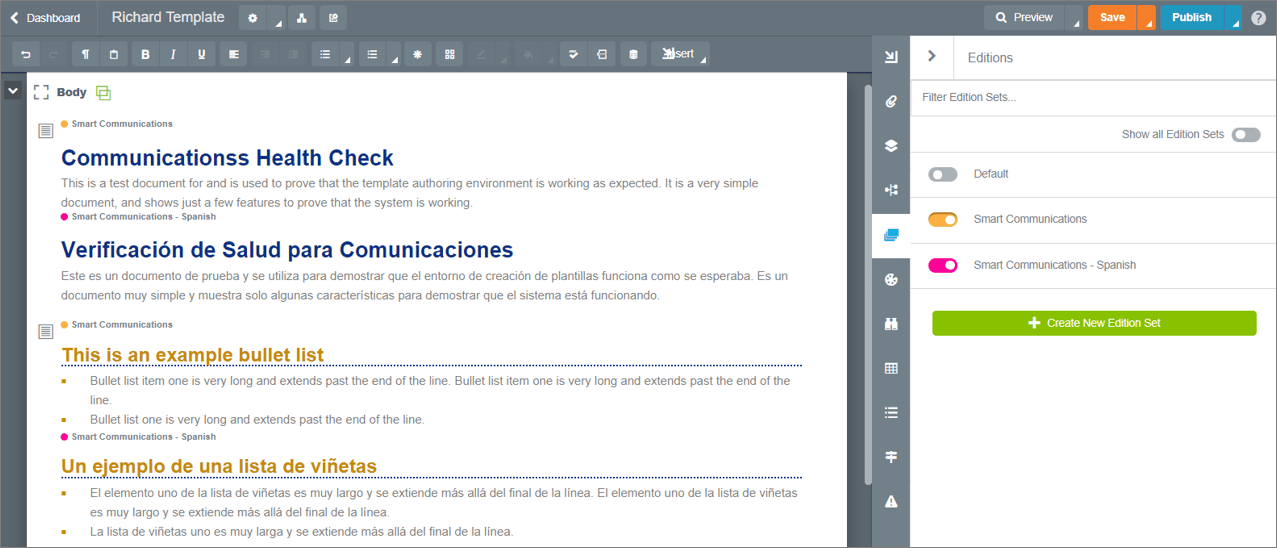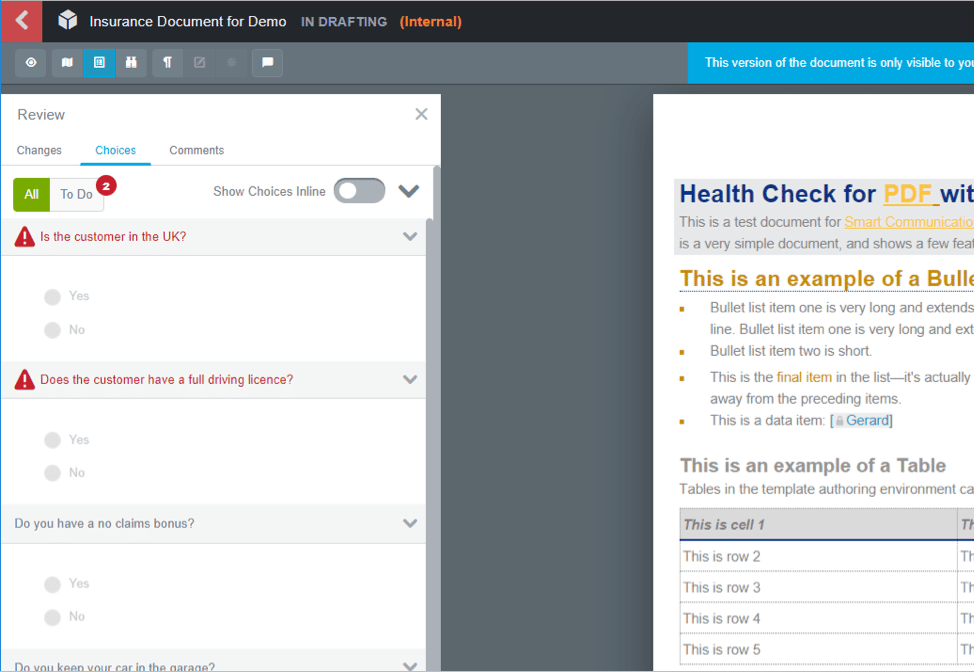The Smart Communications team takes tremendous pride in continually innovating and improving our customers’ abilities to generate communications that elevate the customer experience. The SC21 release to SmartCOMM, SmartCOMM for Salesforce and SmartDX simplifies the user experience, provides new functionality to our content assembly processes, and streamlines our enterprise integrations. In fact, many of the enhancements included in SC21 are a direct result of recommendations received directly from our customers.
Here are a few highlights of the new updates featured in our SC21 product release:
Template Editions
Template Editions is an enhanced set of capabilities that help our customers effectively manage a single template and personalize it based on preferred channel, brand, jurisdictions, idiom and language. Previously termed Manage Channels in the Template Editor, it’s been redesigned with our SmartUI user interface design language.
This means that template editions can be created that drive the structural components of the template (stylesets and layouts), as well as each fragment of content within the template itself. Meaning that data can automatically drive different content across multiple dimensions. This is a big deal!
Let’s give a quick example and compare against how other providers would typically struggle to manage this complexity. Let’s say that an insurance company is working in seven states within the US and has slightly different language requirements with each state. Add to this that it’s currently sending policies via four different channels depending on customer preference and has two key brands that it sells through. For many legacy providers this would probably result in 56 separate templates (7 x 4 x 2) and incredible complexity. However, our unique way of constructing templates makes this all available, and automatically driven by data, in a single template.
Choice List Improvements
We’ve made enhancements to our Choice List function to make it easier to navigate while creating a draft. Choice List presents options or required selections that help drive content on the draft being created. We’ve enhanced the Choice List navigation pane to make them collapsible to improve the user experience. We’ve also made it clearer when there are mandatory selections that need to be made and created a real-time “To Do” choice list to ensure that all required selections are made.
Draft Editor Enhancements
We’ve made a number of enhancements to our Draft Editor, many of which have come directly from suggestions from our users. The enhancements include:
- Save As Shared Content – The ability for a piece of content in a draft to be saved to the CMS as shared content (with full permission and security controls)
- Drag and Drop Content – In both the Draft Editor and Template Editor, we’ve made it easier to drag and drop content (especially useful for table cells)
- Spell Check on Script Variables – The ability to spell check script variables and enable/disable as appropriate.
Appliance Support for PureCloud AWS
Flexible deployment options are one of the advantages of a modern architecture, and something that we pride ourselves on with the understanding that there is no one-size-fits-all deployment approach. We’ve enhanced our industry-leading Pure Cloud AWS offering to support appliance usage. This will allow our customers to leverage the new AWS offering and all the advantages that it affords, while also ensuring that their customer data resides within their firewalls.
OAuth 2.0 Authentication Support for Co-lo Customers
We’ve added to our existing support of the standard OAuth 1.0a with comprehensive support for OAuth 2.0 to enhance our enterprise connectivity capabilities. Any time you call the cloud now through our APIs, you can connect using OAuth 2.0, either with an interactive security route or via a password.