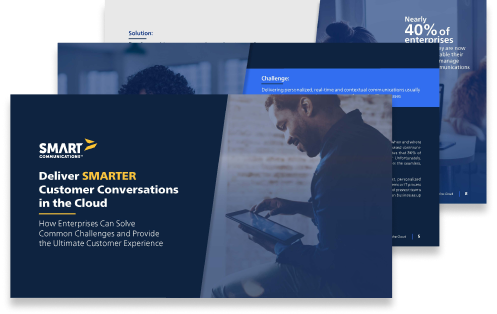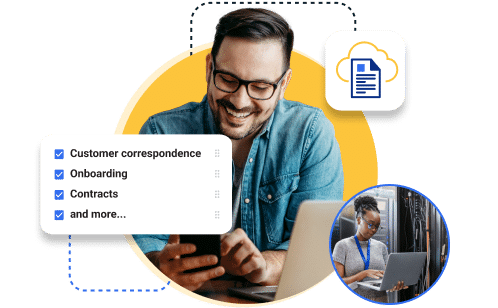The Smart Communications team continues to innovate and improve our customers’ abilities to have SMARTER conversations that elevate the customer experience. This trend continues with our latest releases. You will notice continued investment themes focused on improved user experience, ease of use, deployment flexibility, and enterprise integrations. Below are some of the key highlights of the most recent major releases as well as links to critical resources so that you can continue to take your programs to the next level.
Highlights of Smart Communications’ Latest Releases
SmartCOMM SC26 Release Highlights
Support for Multiple Data Models within Template Editor: Multiple data models can now be defined within Template Editor. The Data Model selection will move from under the Template Properties dropdown today to a new dialog titled Data Sources where users can add additional Data Models or individual Data elements. Along with this change, there will be improvements to Enclosure insertion and Preview capabilities to complete the support of Multiple Data Models.
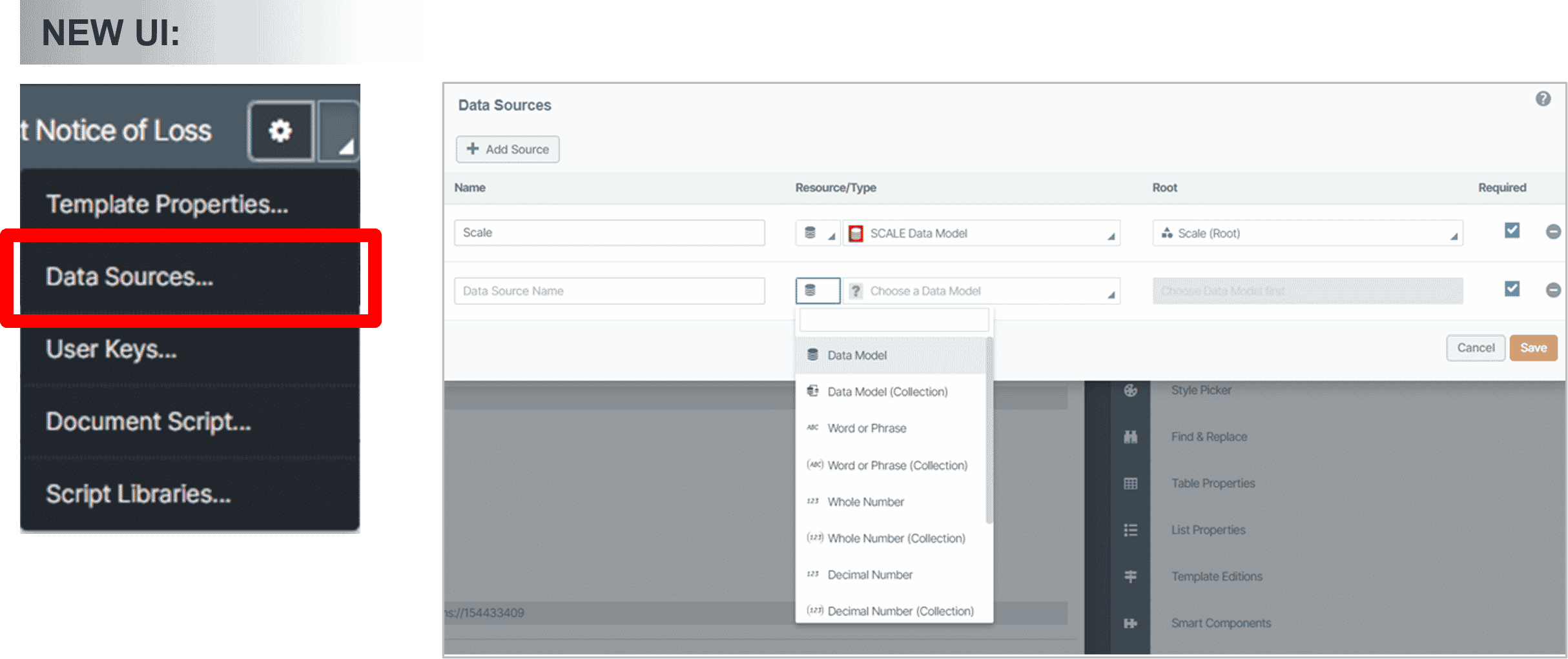
Enhanced Layout Editor:The Layout Editor has been significantly improved to provide both a new experience as well as enhanced capabilities when working with print layouts. Along with the improved tree structure on the left-hand side, properties in the central panel, and Design/Preview on the right-hand side, new features include:
- A code view linking directly to the tree
- Background and border colors for regions in preview
- Ability to add a reference image to the document to accelerate design
- A new gallery from which to choose from a suite of pre-defined Layouts or base the new Layout on an existing template
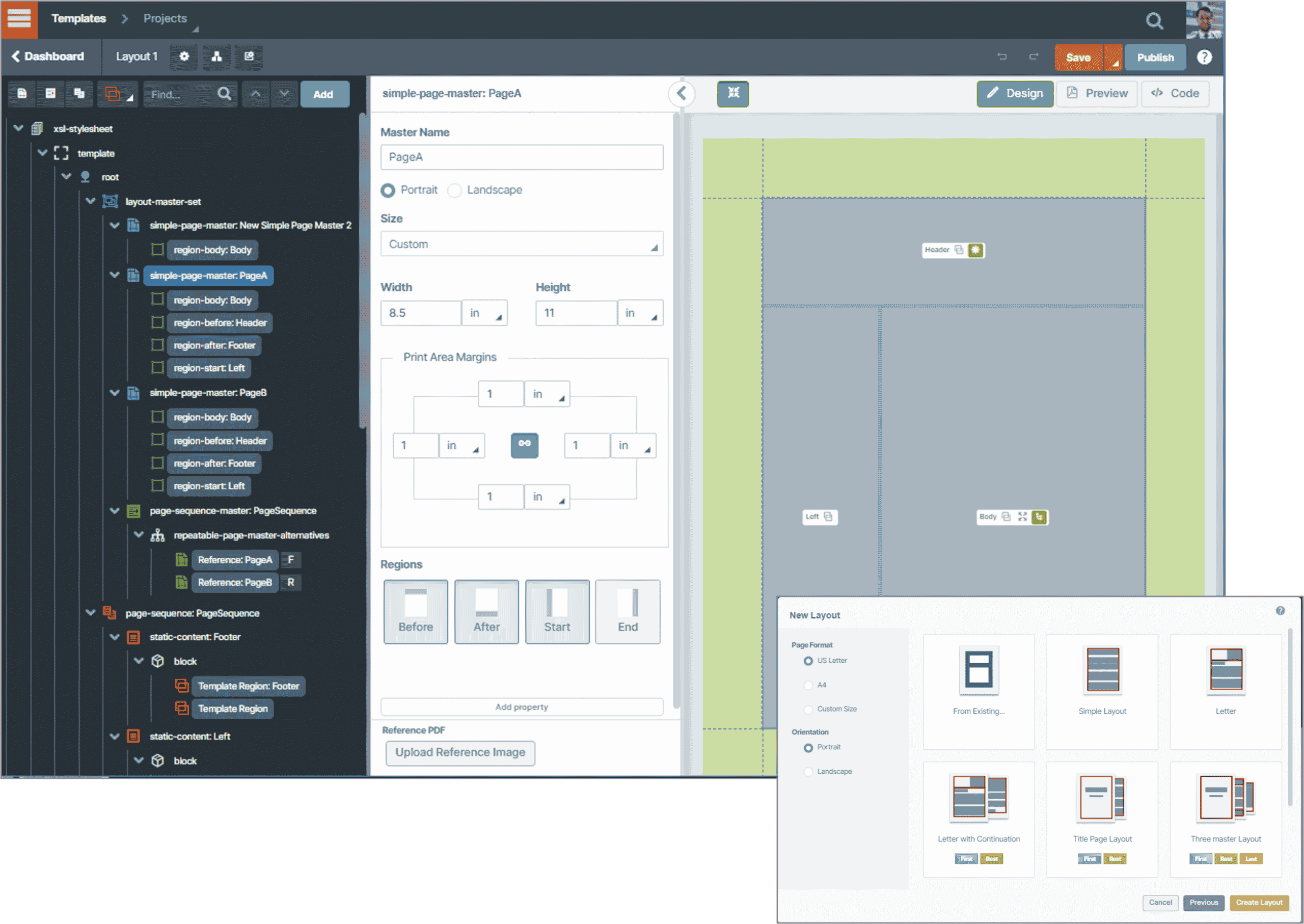
Versioned Engine: One of the most exciting inclusions in the release highlights is Versioned Engine. This new capability has been available for Pure Cloud customers on AWS, but is now available for customers on our co-lo cloud. With this new capability, customers gain complete control over how and when they receive updates to our core versioned modules. Options exist to choose to receive all new updates immediately when they’re available, fix on a specific version until they’re ready to test and upgrade or receive upgrades according to the existing milestone release schedule. This new functionality provides enhanced choice and flexibility for customers and puts them firmly in control over their upgrade cadence and process.
In addition to the above, there are numerous other enhancements as part of the SC26 release, including availability of Conversation History for appliance customers, support for Swiss QR codes, and the creation and updates of data models from XSD.
To find out more about everything included in the release, please refer to the additional release resources highlighted below.
- SC26 Release Overview Page (Customer Community access required)
- SC26 What’s New Guide (Customer Community access required)
- SC26 Release Webinar Recording Details (Customer Community access required)
SmartIQ IQ16 Release Highlights
Theme Builder Enhancements: Released in IQ15, Theme Builder was built with expansion in mind. With IQ16, two new areas were created within the Components category—Buttons and Header and Navigation—and Components was reorganized to create an even more intuitive experience when applying brand guidelines to form projects. In addition, companies can now easily customize and apply their brand to the login experience with no code and simple drag-and-drop functionality built directly within Theme Builder.
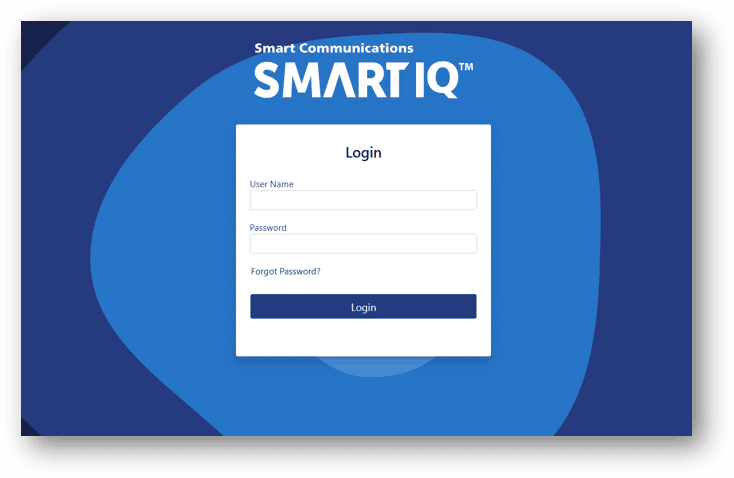
Enhanced Collaboration: IQ16 provides enhanced collaboration options to engage users in each task of a workflow. With the inclusion of @mentioning users to engage them or invite them to a process, workflows can be less defined and allow natural collaboration. New ways to collaborate in a business process or workflow include:
- @mention a user – as a user types from within a comment area related to a question, an auto-complete will pop up from the “@” symbol—and a list of matching users who have permission to view or be added to the task will be displayed. The person mentioned is automatically notified and receives a direct link to the content in discussion. The user who was mentioned then becomes a participant and will receive notifications for additional changes such as comments and replies within the thread.
- Deep linking for communications templates – a traditional project link embedded in a Communication Template would open the task to the first page the user has access to. A deep link takes the user all the way to the question and even a specific comment where the @mention occurred. The platform detects this requirement automatically so the existing usage of [projectlink] in templates will instantly function as a deep link if applicable.
Azure Storage and AWS S3 Bucket Support – Three new actions are available for the delivery of documents from SmartIQ to cloud storage vendors. Support for AWS S3, Azure File Storage, and Azure Blob Storage. Storage accounts are owned and controlled by the client, and SmartIQ populates the data. This serves as an entry point to additional cloud integration as many technologies integrate directly to both. For example, EventBridge, AppFlow, StepFunctions, Logic Apps and PowerAutomate.
Microsoft .NET 6 Upgrade – Beginning with IQ16, SmartIQ now runs on the latest version of Microsoft—Microsoft .NET 6. .NET6 is a Long Term Release (LTS) and is supported by Microsoft through November 2024.
Learn more about the SmartIQ IQ16 release:
Additional questions: Email Customer Support or contact your Customer Success Manager.