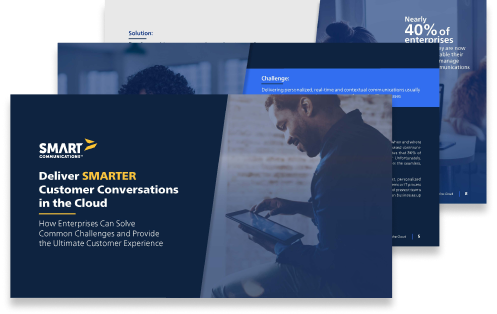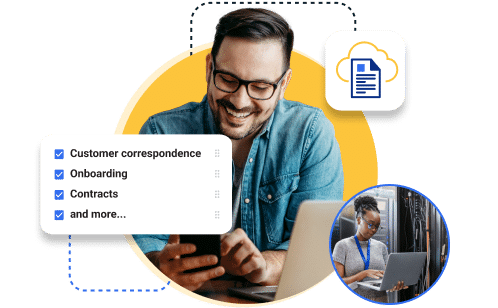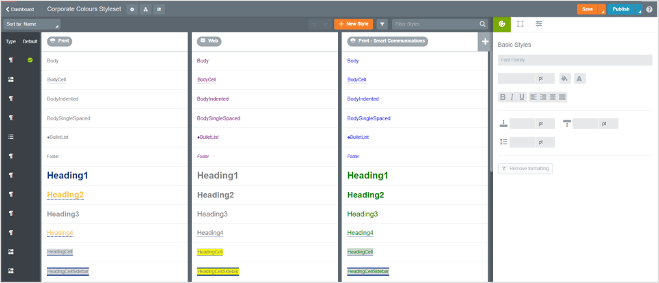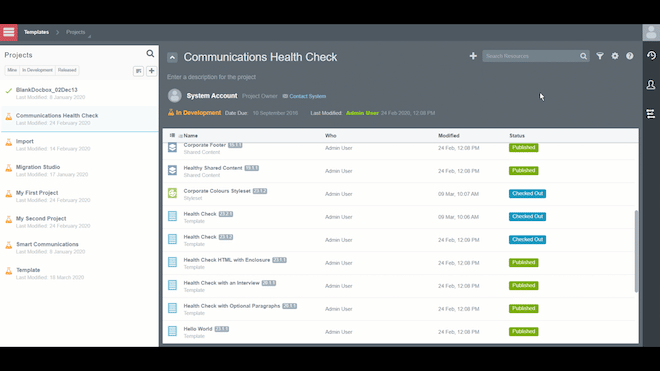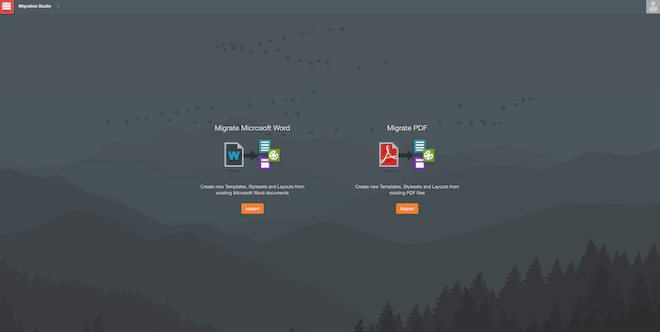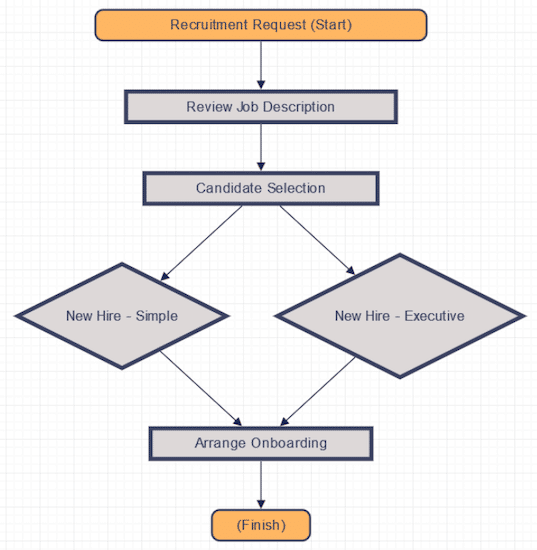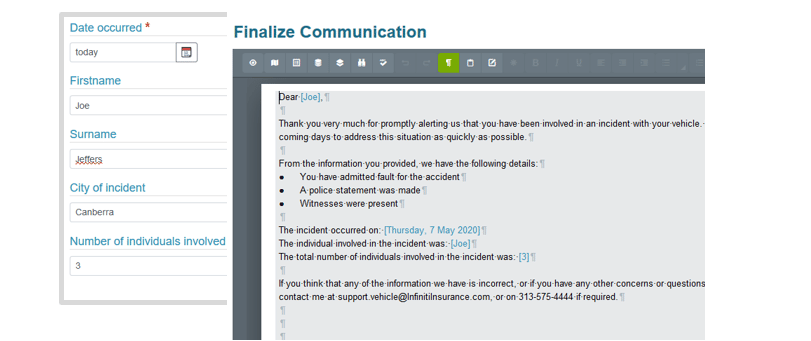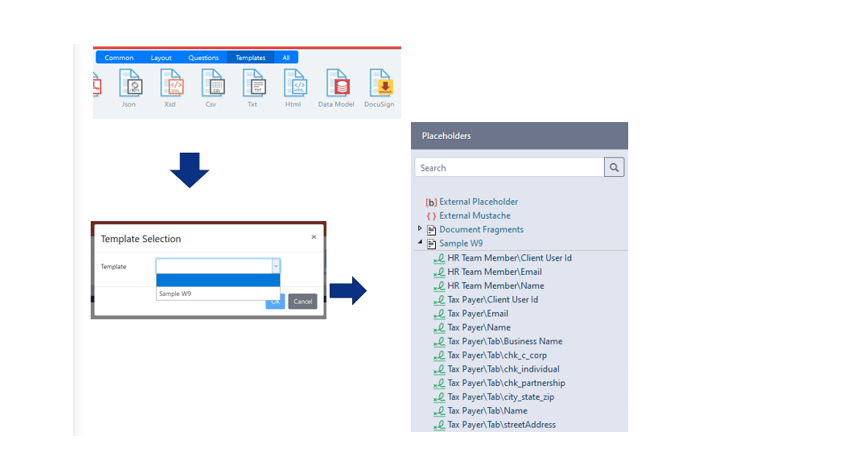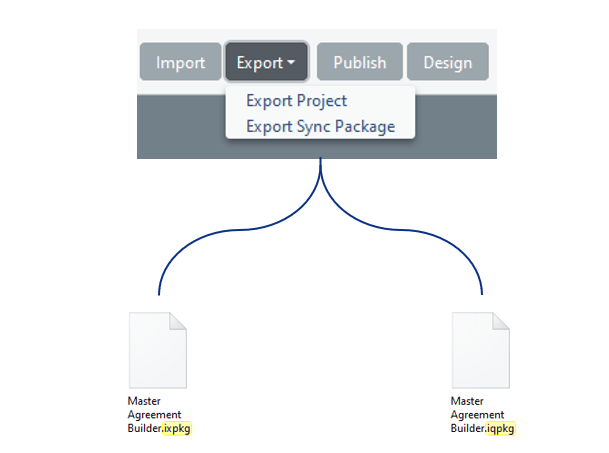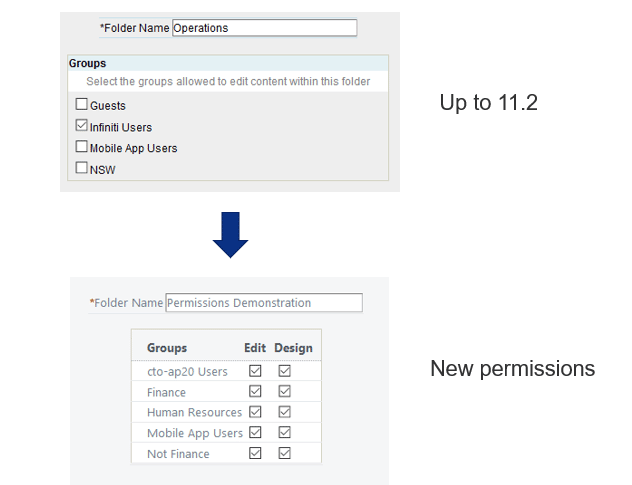The Smart Communications team takes tremendous pride in continually innovating and improving our customers’ abilities to have SMARTER conversations that elevate the customer experience.
In our latest releases you will see continued themes around improved customer experience, ease of use, deployment flexibility, and enterprise integrations. Below are some of the key highlights on the most recent major releases as well as links to critical resources so that you can continue the journey for this, and subsequent releases.
SmartCOMM SC22 Release Highlights
New Styleset Editor with Support for Editions: With a complete design overhaul, the new styleset editor provides a better workflow and a cleaner user interface to help you to manage your corporate stylesets. You can now easily create new stylesets on the fly as well as edit the text shown in the preview window. Additionally, and most crucially, the new styleset editor also supports Editions – the building blocks of the multi-channel, brand, idiom, language, and jurisdiction.
New Project Dashboard with Improved Usability: The Project Dashboard has been optimized to work with different versions, including Editions. We’ve added easy-access toolbars for one-touch access to your recent items, your checked-out items, and your project history overview. We’ve also provided links directly through to the CMS from the project dashboard.
Edition Styling in Template Editor: The Template Editor access to styles has been improved to enhance the visibility of the styles that are being used. Previously, this happened at the channel level, but now takes into account multiple channels, brands, idioms, languages and jurisdictions – so you can view the styling used at the fragment level.
Download Docbox Archive: For SmartDX users, at the end of the negotiation on a specific document, a full download of the collaborative Docbox, including access to the draft itself, can be downloaded to be made available to external systems of record. This access will be particularly useful for customers who are running an interactive experience, or app experience with SmartDX. This capability has been available via API, but we’ve now included this capability directly inside of SmartDX.
Full Support for JSON: We added full end-to-end support for JSON. JSON is a data interchange format, similar to XML but with a different vocabulary. With this full enterprise JSON support, we’ve created a complete data pathway to leverage JSON to support key platform capabilities – including data import, data model creation (including subsets of the data hierarchy), to template preview and ultimately document generation.
Migration Studio: Migration Studio – an optional module for the SmartCOMM platform -significantly reduces the costs, time, and complexity inherent with migrations. The suite of capabilities empowers users to intelligently migrate mission-critical customer and business communications – including text, styling, images, and tables from legacy communications platforms – and automatically re-creates them in SmartCOMM. Find out more about Migration Studio.
For Pure Cloud AWS customers, the PC23 release was the most recent on the continuous delivery release schedule and includes a number of enhancements that will ultimately be made available to all customers in the next milestone release. These enhancements include simple JSON data model updating, inserting numbering in Template Editor, as well as Microsoft Azure Blob support for running the SmartCOMM batch service.
Find out more about the SC22 Release: https://community.smartcommunications.com/s/article/SC22-Release-Information
SmartIQ12 Release Highlights
Intelledox is Rebranded to SmartIQ: SmartIQ’s IQ12 release is the first under the new rebranded product name SmartIQ. SmartIQ offers the same forms transformation and intelligent questioning (“IQ”) capabilities that you have come to depend on, but with a new name and design that aligns with the Smart Communications portfolio of offerings including our next-gen CCM solution, SmartCOMM, and our Capital Markets solution, SmartDX. You will notice throughout the product that the platform references, logos and more have been updated to reflect the new brand.
Approvals: IQ12 adds a streamlined reusable approval workflow experience that allows users to create a dedicated forum for discussing and improving the request and approvals process. Users can actively track changes, comments, and feedback. They can create streamlined parallel and sequential approval use cases, leveraging Track Changes and Commenting functionality and make approval definitions reusable across projects. All resulting in a faster, easier approval workflow process.
SmartCOMM Draft Editor Integration: In IQ12, we are excited to deepen our integration with SmartCOMM. SmartCOMM Draft Editor is a powerful intuitive editor for users to personalize communications in real-time and it has been embedded seamlessly within SmartIQ. Users add free text and pre-approved content via simple choice lists or from a library of shared content to a generated document within a browser-based word-like editor. The result is smart interview capability with the enterprise drafting and document generation features of SmartCOMM’s next-generation CCM.
DocuSign Template support: Within Design, users can now streamline building adaptive interviews by leveraging their existing DocuSign Template. In IQ12, an integration with DocuSign Templates is available allowing for an existing DocuSign user, with investments in their template technology, to reuse the document template, data mapping (known as tabs) as well as the recipient and signature requirements. Now the Designer can focus on a better end-user experience with an adaptive interview that includes simple mapping to the tabs.
Additional Import/Export Method for Synchronization: In IQ12, we have made it easier to migrate projects as you promote them from development to state and into production. You will now see two export formats – project and sync package.
- Project – Exports the .ixpkg file which contains projects, fragments, data connections, and content library items.
- Sync Package – Exports the .iqpkg file with a broader scope to include everything from an .ixpkg with the addition of folders, groups, permissions, communication templates, sequences, and approval definitions.
The new format is targeted at operational use cases where a project is developed in the Sandbox and then migrated to QA or Production. The file formats exported are compatible for import in another SmartIQ system of the same version and may also be used to send projects to the support team or an implementation partner.
Separate Business Unit Content and Data: We have now strengthened security practices by not only specifying who can edit content but who can view content in Design. If a Designer is not a member of a group with Design permission on a folder, the assets such as Data Connections, Content Library items, and Fragments will not show up for consumption in Design.
Learn more about the SmartIQ IQ12 release: