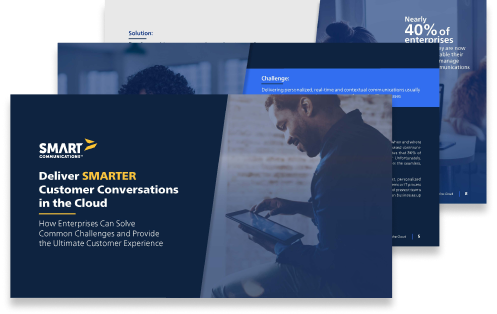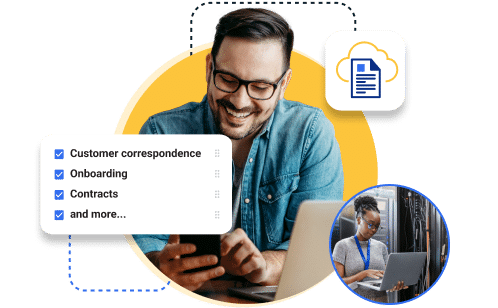Smart CommunicationsTM, is laser focused on helping companies operate more efficiently while also improving conversations by providing a more complete view of each customer. This vision is now one step closer to reality with the recent launch of the SC18 product release. Many of the enhancements support our Conversation CloudTM framework, which is designed to help enterprises easily integrate our tools with other key pieces of their technology ecosystem.
Conversation HistoryTM is a key item in the latest rollout. With this new feature, enterprises can better understand the impact of their customer communications and leverage important trends that will help these interactions evolve into even more meaningful conversations over time. By integrating multiple technologies into a customized ecosystem, customer-centric organizations can collect and act on a tremendous amount of valuable customer data and increase internal efficiencies by breaking down silos and unifying the customer conversations being led by multiple groups within a company. Specifically, Conversation History listens to all outbound communications produced by SmartCOMMTM records key metadata associated with every communication sent and stores them in a highly-efficient and scalable repository. It can also ingest events from 3rd party systems, providing even deeper insight. Insight into communications performance can be used to hyper-personalize subsequent communications with specific individuals, or can be aggregated to uncover trends across the business.
Figure 1 provides additional detail on Conversation History.
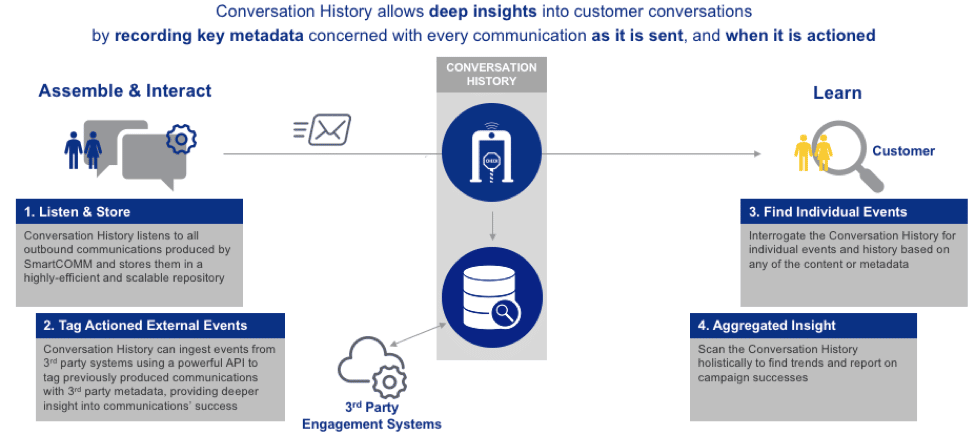
Figure 1. Conversation HistoryTM in action.
Smart Communications’ latest release also includes enhancements to SmartCORRTM for Salesforce Enterprise Edition, allowing users to take advantage of multiple projects within SmartCORRTM – enabling individual projects to have their own sandboxed development and release workflow. In addition to the standard Project Release Workflow, Enterprise Edition customers can use the Project Approval Workflow functionality to allow for projects to be reviewed by other users and groups within the system before release. The Project Approval Workflow also audits all major project actions within a new Project History page.
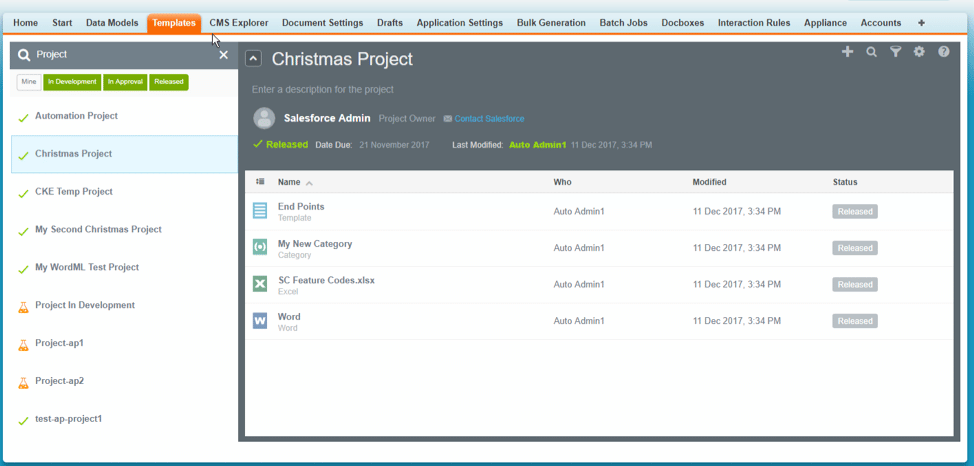
Figure 2. Multiple projects in SmartCORRTM for Salesforce.
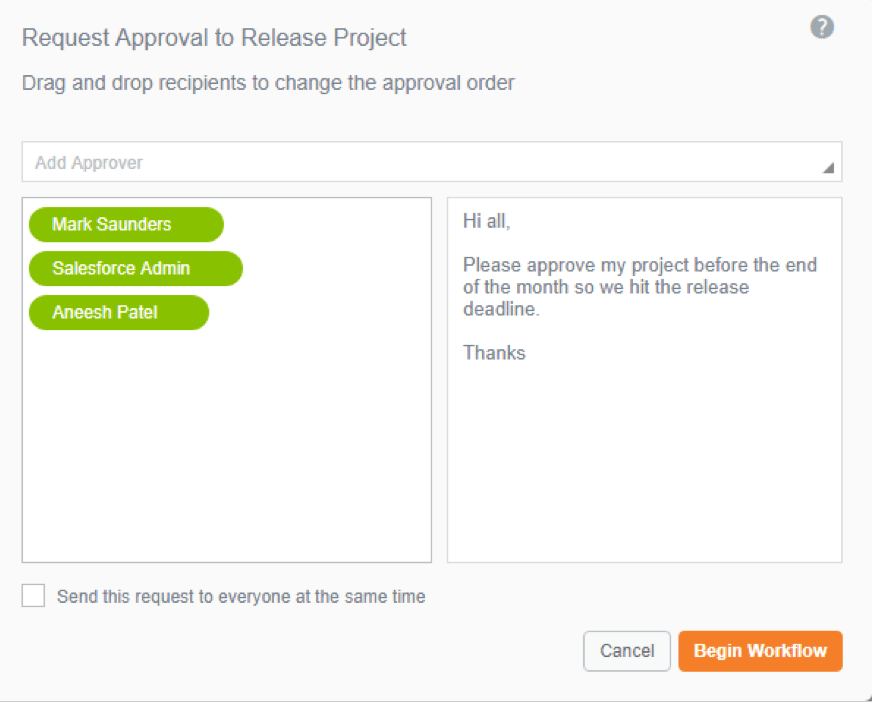
Figure 3. Project Approval Workflow in SmartCORRTM for Salesforce.